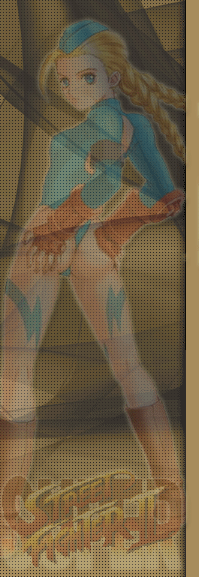Super Street Fighter 2 X For Matching Service Menu Translation
Below is a listing of the menus, which have been translated.
OPTIONS
GAME OPTIONS
SOUND OPTIONS
SCREEN ADJUST
BUTTON CONFIG.
MEMORY CARD
EXIT
GAME OPTIONS
DIFFICULTY
TIME LIMIT
> Yes / No >
ROUND COUNT
GAME SPEED
AUTO SAVE
> No / Yes >
DEFAULT SETTINGS
EXIT
SOUND OPTIONS
SOUND OUTPUT
> Monaural / Stereo >
VM SOUND
> Yes / No >
DEMO SOUND
> Yes / No >
BGM TEST
SE TEST
BGM VOLUME
> Max, 14-01, Minimum >
SE VOLUME
> Max, 14-01, Minimum >
DEFAULT SETTINGS
EXIT
SCREEN ADJUST
SCREEN ADJUST
DEFAULT SETTINGS
EXIT
BUTTON CONFIG.
X BUTTON Weak Punch
Y BUTTON Medium Punch
Z BUTTON (L TRIGGER) Strong Punch
A BUTTON Weak Kick
B BUTTON ’ Medium Kick
C BUTTON (R TRIGGER) Strong Kick
(can set to any button) All 3 Punches
(can set to any button) N All 3 Kicks
VIBRATE OPTION
> No / Yes >
DEFAULT SETTINGS
EXIT
MEMORY CARD
SAVE
"Save your file?"
> Yes / No >
"Overwrite this file?"
> Yes / No >
LOAD
"Load your file?"
> Yes / No >
EXIT
TRAINING MENU
ACTION SET
> Standing >
> Crouching >
> Jumping >
> CPU-Controlled >
> 2nd Player-Controlled >
SUPER COMBO GAUGE
> Normal >
> Infinite SC Gauge >
GUARD
> Auto / Always / Never >
GAME SPEED
- The 'COM' option isn't available if you're using the SSF2 version of a character.
EX OPTIONS
The EX Options can be enabled by highlight OPTION on the main screen, holding the Z button, and pressing Start.
1P SC GAUGE
> Normal >
> Carries Over to Next Round >
> Infinite SC Gauge >
2P SC GAUGE ‚
> Normal >
> Carries Over to Next Round >
> Infinite SC Gauge >
TIME LAG
> None, 1-15 >
BONUS STAGE
> No / Yes >
"SUPER" CHARACTER USE
> No / Yes >
CPU-CONTROLLED CHARACTER
> No / Yes >
HANDICAP
> Yes / No >
SCORE DATA CLEAR
DEFAULT SETTINGS
EXIT
- The "Super" Character option lets you use the SSF2 versions of characters, but only in VS Mode and Training Mode. You'll still have to use the manual codes in Arcade Mode.
- The CPU-Controlled Character option only works for VS Mode. You still have to have a 2P controller plugged in, so that you can select the 2P character, though. You cannot pick COM if you're using a SSF2 character.
- The Handicap Option only affects VS Mode. |