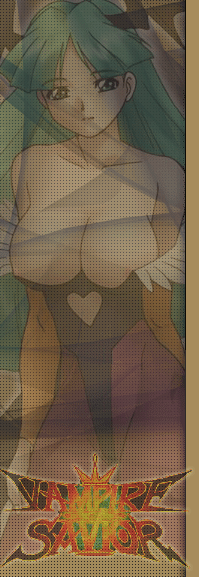Vampire Chronicle is not Scart compatible.
Mode Select: After selecting ARCADE or VERSUS MODE, you will be presented with a Mode Select screen, where you will be given the following Vampire, Hunter, Savior.
The Mode will determine the rules of the game, as follows:
Vampire Mode - Vampire rules.
Life bar: Life bars are reset after each round.
Super rules unique to Vampire Mode: Super meters are reset after each round. The Super meter can hold only 1 Super, which will disappear if it is not used within a certain time limit; during this time (when the Super meter is flashing), the next EX or Special attack done will automatically use the Super (a Special attack will become an ES attack), and reset the meter.
Other: All CPU opponents in ARCADE MODE will be Vampire Type.
Hunter Mode - Vampire Hunter rules.
Life bar: Life bars are reset after each round.
Super meter: Super meters are *not* reset after each round. The Super meter can store up to 99 Supers.
Other: All CPU opponents in ARCADE MODE will be Hunter Type.
Savior Mode - Vampire Savior rules.
Life rules unique to Savior Mode: Life bars are *not* reset after each round (damage that the winner has taken carries over to the next round). Damage is partially recoverable (avoid getting hit (or blocking any attacks) for a while, and your health will gradually recover, up to an indicated maximum).
Super meter: Super meters are *not* reset after each round. The
Super meter can store up to 99 Supers.
Other: Every CPU opponent in ARCADE MODE will be either Savior Type or Savior2 Type
|
| Hidden Characters
There are three hidden characters in Vampire Chronicle: Oboro Bishamon, Shadow, and Marionette.
Oboro Bishamon
--------------
Oboro Bishamon is a variant of Bishamon, with a slightly different set of moves and abilities. The easiest way to tell Bishamon and Oboro apart (visually) is by the fact that Bishamon has spirit flames hovering
around him, and Oboro does not. To play as Oboro, simply hold the START button down when selecting
Bishamon. This works in ARCADE, VERSUS, and TRAINING MODE (and probably in NETWORK MODE as well). Oboro is automatically assigned Savior2 Type. Oboro is considered a unique character (he has his own high score listing) in ARCADE MODE, but not in VERSUS MODE (he shares statistics with Bishamon), for some reason. Finishing ARCADE MODE with Oboro will earn you an ending and credits, just like any normal character.
Oboro notes: Oboro does not appear in the "Random Select" lineup. To get Oboro via Random Select, hold the START button down when selecting your character, and if you get Bishamon as your selection, you'll get to play Oboro instead (note: this also works in conjunction with the Shadow code (hold down the 5th START when selecting your costume color), but not, it seems, with the Marionette code (even in mirror matches)).
Shadow
------
Shadow is a large, uh, shadowy creature that takes over the body of his (?) opponent after he defeats Him/her/it. So, after defeating an opponent, he essentially becomes that character (after discarding his
current host) for his next battle. To play as Shadow, move your character select cursor to the Random
Select box (marked by a "?"), then press the START button 5 times, and press a P or K button (or PP/KK) to select your initial costume color. This code seems to work only in ARCADE MODE (side note: if you want to play as Shadow against human opponents, just start an ARCADE MODE game with Shadow, and have your opponent come in as a Challenger). Shadow does not have a high score listing (at the end of the end credits sequence). Shadow will be listed as "?" in the ARCADE MODE top 5 lists ("SCORE RANKING" and "VS RANKING"). Shadow does not get an ending in ARCADE MODE, but does get a special end credits sequence (same as Marionette's), with different music, and monochromatic (shades of brown) character portraits shown during the credits. Pre-select Shadow's first host: Move the character select cursor to
the character you want, then press the START button 3 times. Now move the select cursor to the Random Select box, enter the Shadow code, and select your costume. The character you pre-selected should appear as Shadow's first host.
Shadow notes: The first character Shadow plays as will be assigned randomly (by the "Random Select" process), unless you use the pre-select code (see above) previous to entering the Shadow code. Also note that, while you can select character Type and costume color for the first character Shadow plays as, for every match after the first, the character Type and costume color will have been determined by the opponent you just defeated (this also results in Shadow himself sometimes (usually) changing colour between matches...). Finally, note that, while playing Shadow, you cannot select your win pose for the match-winning round (it's predetermined for every character, as Shadow's "old host discard"
sequence).
Marionette
----------
Marionette is a, um, marionette. At the beginning of each match, she animates a duplicate (same character and Type) of her opponent.To play as Marionette, move your character select cursor to the Random Select box (marked by a "?"), then press the START button 7 times, and press a P or K button (or PP/KK) to select a costume color. This code seems to work only in ARCADE MODE (side note: if you want to play as
Marionette against human opponents, just start an ARCADE MODE game with Marionette, and have your opponent come in as a Challenger).Marionette does not have a high score listing (at the end of the end
credits sequence). Marionette will be listed as "?" in the ARCADE MODE top 5 lists ("SCORE RANKING" and "VS RANKING"). Marionette does not get an ending in ARCADE MODE, but does get a special end credits sequence (same as Shadow's), with different music, and monochromatic (shades of brown) character portraits shown during the credits.
Marionette notes: When you select Marionette, you also get to select a Type for her. However, being that Marionette always duplicates the character *and* Type of her opponent, this is almost always a pointless
select process. In fact, the only case I've noticed where Marionette's Type selection comes into play is for Marionette vs. Marionette battles, where both Marionettes will end up with the Type that the Challenger
selects. Possible Marionette bug: In ARCADE MODE, after Marionette defeats a (player-controlled) Challenger, then returns to play against her next CPU opponent, her character Type will, for some reason, be the same as it was during her last match (the challenge she defeated), regardless of what Type her current opponent is! |
| Hidden Battles (ARCADE MODE)
There are 7 stages in ARCADE MODE (side note: Jedah will be your Stage 7 (final) opponent, regardless of which character, Type, and/or Mode you play). There are, however, two extra battles which can be earned, as follows:
--------------
Before Stage 6 ("Iron Horse, Iron Terror" (train stage)) begins, if you have fulfilled the following conditions, a CPU challenger will appear before your next opponent (note: the challenge will occur on the same
stage as your next opponent):
1) No continues or challengers.
2) Get a COMPLETE or PERFECT designation on all match-winning rounds.
3) Get >= 3 EX and/or Dark Force Finishes.
Oboro Bishamon battle
---------------------
If, upon defeating Jedah, you have fulfilled certain specific conditions, you will get to fight an additional battle, against Oboro. The battle will occur on the alternate color version of Bishamon's stage (ABARAYA), with different BGM ("Abaraya 2" in the Sound Test section of OPTION MODE). You may not continue against Oboro, but the game ending and credits will be the same as normal (i.e. same as if you didn't get the Oboro battle), whether you win or lose...Here are the conditions:
1) No continues or challengers.
2) Get a COMPLETE or PERFECT designation on all match-winningrounds.
3) Don't use AUTO blocking.
4) Get >= 2 of a specific EX Finish (listed below), anytime *before* the match-winning round against Jedah. |